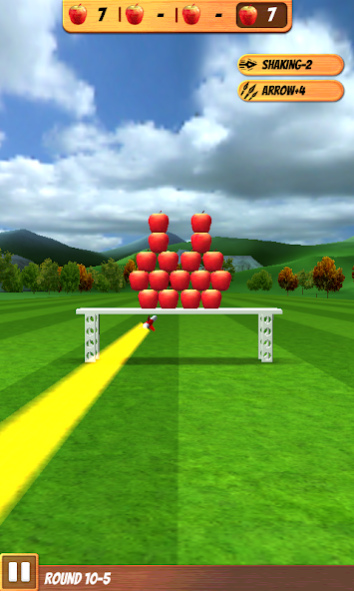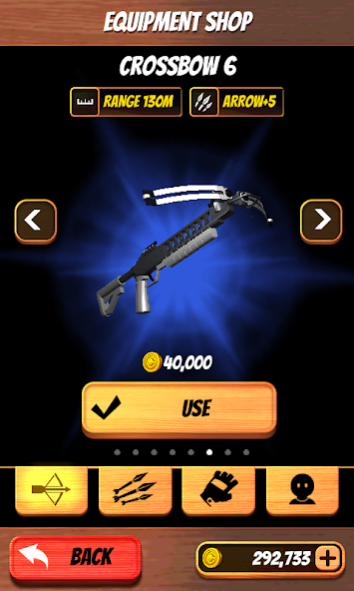Crossbow Master 3D 1.3.4
Free Version
Publisher Description
The best crossbow, archery, bow, archer 3D game, Get ready to be satisfied.
Everyone can play. Just aim and shoot.
Free crossbow Master game you can play with people from around the world.
Precise control and realistic graphics will make you feel like you are playing a real game.
A variety of tools are available. Create your own crossbow equipment.
Play a game with the world crossbow champion and be the best.
300 rounds of sinlge game
180 rounds of dual game
500 round of hunting
If you are a fan of a crossbow,archer and archery game, you can't miss the crossbow Master 3D game.
===========================================================================
[permission]
If you rejected the permission, you could not use the service.
You have to allow the permission that is necessary.
Please set the permission directly, if you chose not to see the permission setting.
[How to set up]
settings > management of application > crossbow master 3d > permission > apply storage/call/address book to be allowed
[Photo from device, Media, File Access]
This permission is a necessary function to store the game on an external storage drive.
About Crossbow Master 3D
Crossbow Master 3D is a free app for Android published in the Action list of apps, part of Games & Entertainment.
The company that develops Crossbow Master 3D is Gtcsoft. The latest version released by its developer is 1.3.4.
To install Crossbow Master 3D on your Android device, just click the green Continue To App button above to start the installation process. The app is listed on our website since 2017-09-05 and was downloaded 0 times. We have already checked if the download link is safe, however for your own protection we recommend that you scan the downloaded app with your antivirus. Your antivirus may detect the Crossbow Master 3D as malware as malware if the download link to com.gtcsoft.crossbow3d is broken.
How to install Crossbow Master 3D on your Android device:
- Click on the Continue To App button on our website. This will redirect you to Google Play.
- Once the Crossbow Master 3D is shown in the Google Play listing of your Android device, you can start its download and installation. Tap on the Install button located below the search bar and to the right of the app icon.
- A pop-up window with the permissions required by Crossbow Master 3D will be shown. Click on Accept to continue the process.
- Crossbow Master 3D will be downloaded onto your device, displaying a progress. Once the download completes, the installation will start and you'll get a notification after the installation is finished.